Getting Started
Eliminating vulnerabilities can overload the security team, decrease developer productivity, and increase the security budget. MergeBase frees developers through advanced developer guidance and auto-patching.
We dramatically reduce the load on the security team by instant visibility into true production risks, streamlined issue management, the industry’s lowest false positive rate and automated risk mitigation solutions.
SCA analyzes applications for known vulnerabilities in their components and libraries. Such vulnerabilities are the primary cause of data data breaches. According to IBM, 57% of organizations do not know which vulnerabilities pose the highest risk. Gartner research concludes that 90% of all enterprises use open source software.
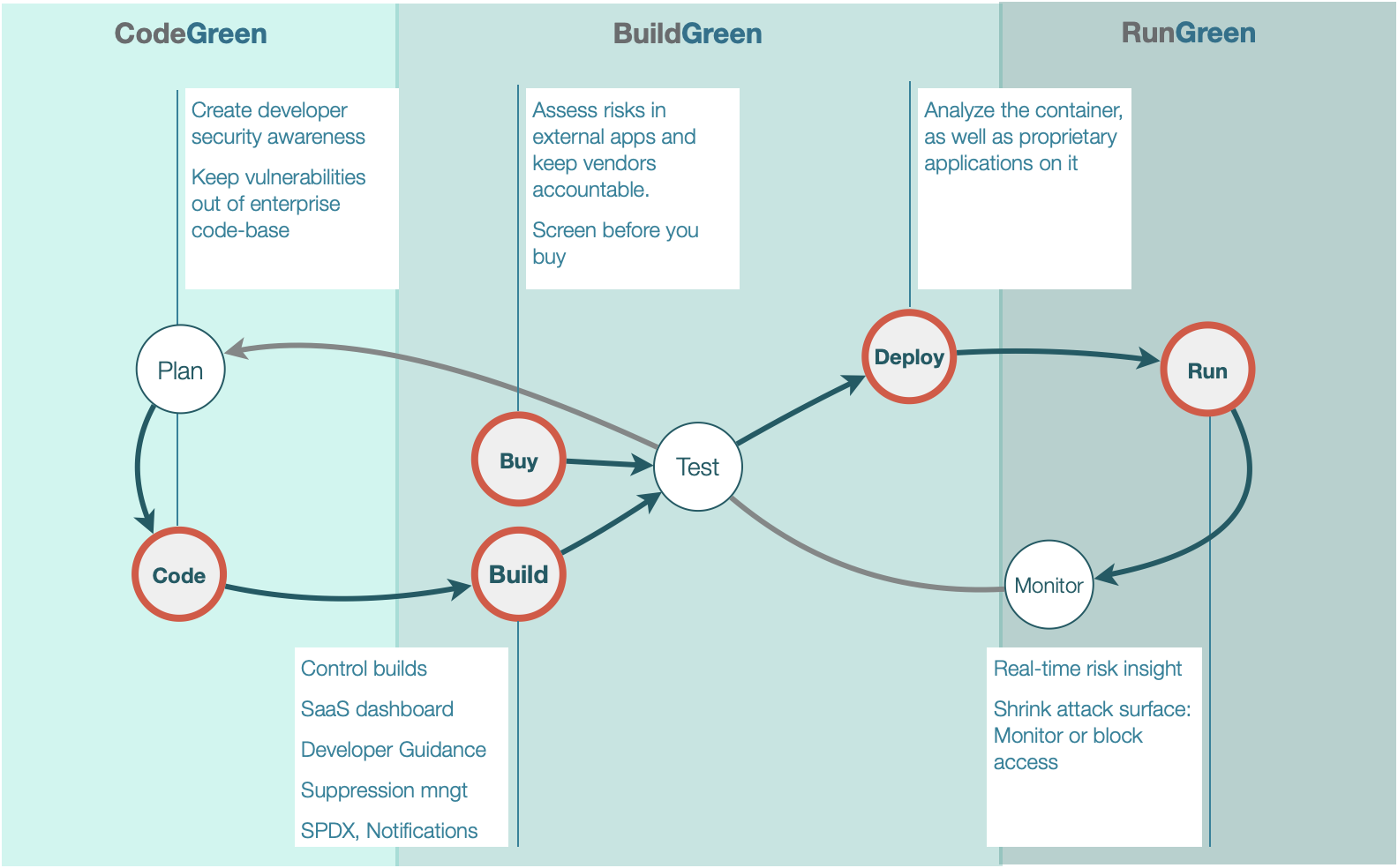
Free Trial Users
Use the login method you selected when you registered, which is either a social login provider such as GitHub or Google, or email registration. Your dashboard server URL is generated by the registration process and will be emailed to you so you can add it to your bookmarks. Alternatively, you can login from mergebase.com and you will be redirected to your free trial dashboard once you are authenticated.
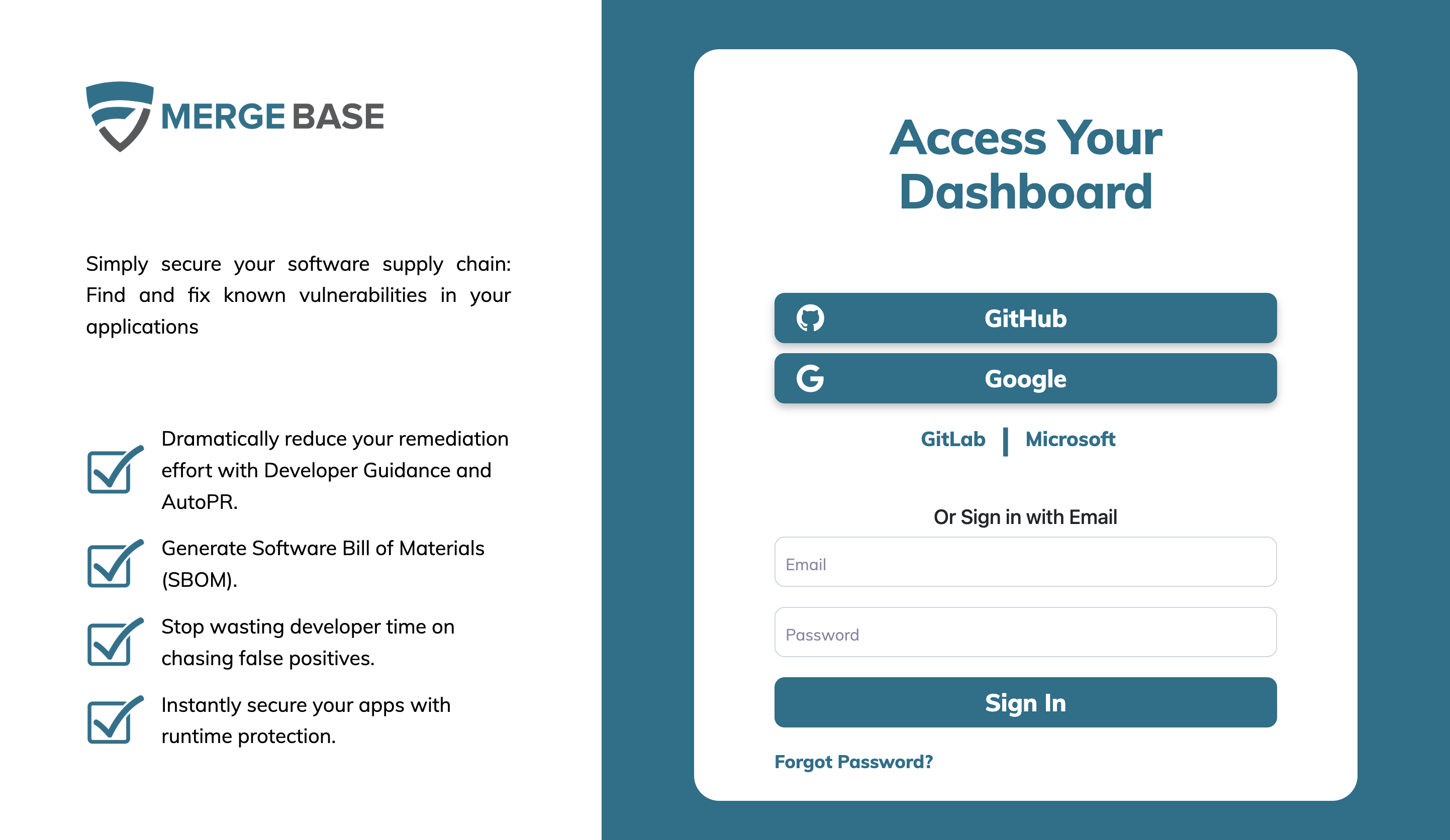
Logging In
MergeBase clients are provided with custom URLs. When a user accesses the URL, they will be redirected to the login service, which can be managed by MergeBase or, for customer managed single sign-on, integrated with a corporate directory server/identity provider (IdP) that supports SAML 2.0.
Single Sign On
MergeBase integrates with any IdP that supports SAML 2.0 including Okta, OneLogin, and Google Workspace. Once MergeBase is integrated with the IdP, authorized users can open the MergeBase dashboard directly from their IdP dashboard or using the custom MergeBase URL.
User Management
MergeBase can provision users on behalf of the customer. The customer provides a list of authorized users and MergeBase will create user accounts, sending an email to each user with a link to access the dashboard and a temporary password.
After entering the temporary password, each user will enter a permanent password and then be redirected to the customer’s MergeBase URL to see their MergeBase dashboard.