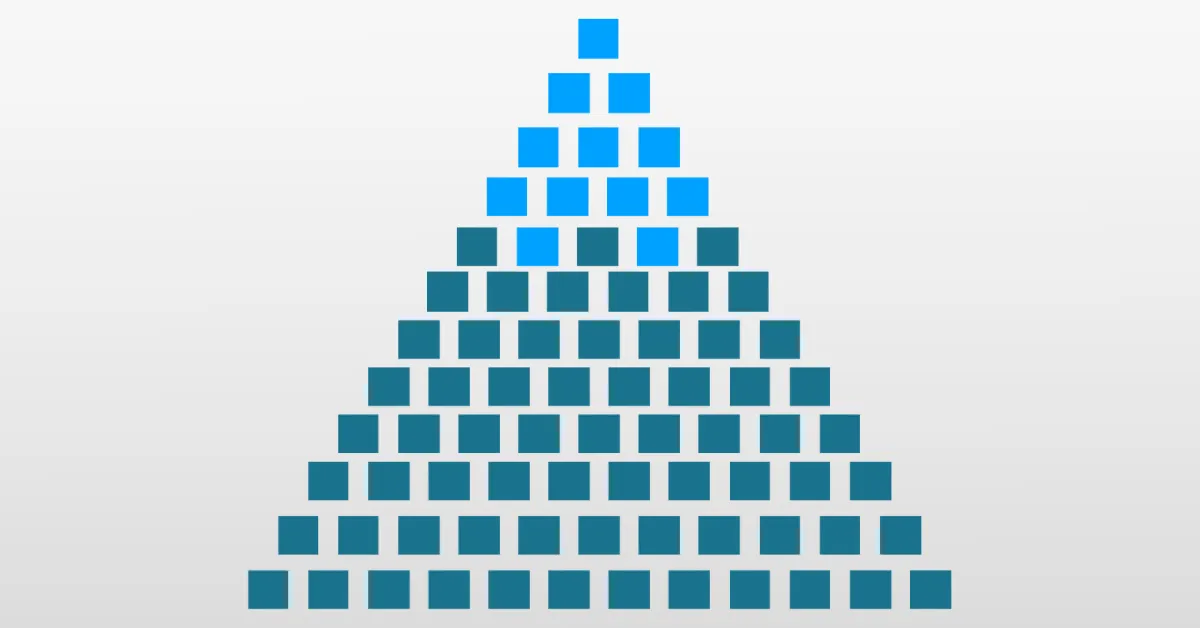Why do we need a Software Composition Analysis tool against open source software vulnerabilities?
Well, that is a long story:
Commercial and industrial software is now primarily constructed from components. Open source components, to be exact. Open source software licenses dramatically decrease business frictions that arise from incorporating and integrating software developed by external entities. No more contract negotiation or in-house legal review!
Add to this the fact that many software use cases are more or less identical across systems: HTTP connectivity, encryption, spell checking, transaction management, database object mapping, unit testing, etc. The end result is predictable: in less time than it takes to read the 2-clause BSD open source software license, your developers are copying externally developed software libraries into your proprietary systems. Because: why not? The license allows it, and developers achieve their objectives with fewer bugs and time to spare.
Software developers can now easily obtain pre-fabricated high-quality software libraries to help implement significant portions of their software. Your colleagues only need to write a small amount of glue code to wire these libraries into the larger system. Software, like automobiles, is now made mostly from parts.
But unlike cars, the supply chain in the software world is complete mayhem and chaos. Consider this common clause found in the majority of open software licenses:
Unless required by applicable law or agreed to in writing, Licensor provides the Work on an “AS IS” BASIS, WITHOUT WARRANTIES OR CONDITIONS OF ANY KIND.
Risk management would flag this as a major risk, and procurement policies would not allow such clauses to stand in a legal review. But the advantages of open source software outweigh the risk of running without warranties. You get what you pay for. But there are costs. People often say there is no such thing as a free lunch – the same is true of open source software.
In this article
1. The Upgrade Problem
2. How to manage open source software vulnerabilities and license risk?
3. Risk management for your open source software
The Upgrade Problem
Some people, when confronted with a problem, think, “I know; I’ll use an open source software library.” Now they have two problems.
When I build my systems, I choose specific versions of open source libraries to incorporate into these systems. These versions quickly become stale as open source authors continuously update and evolve their libraries, issuing new releases periodically. Worse, you’ll start to find vulnerabilities in them.
At first glance, the problem looks pretty simple and straightforward. Somewhere in my build script, my software will contain a line like this:
<dependency> <artifactId>apache-struts2</artifactId> <version>2.5.22</version> </dependency>
If I’m using JavaScript / NPM, then it would look a little different but essentially the same:
"dependencies": {
"apache-struts2": "^2.5.22"
}
To avoid any vulnerability to the infamous cyber security bug that took down Equifax in 2017, I just have to change the “
<version>2.5.23</version>
Then I click “save” and “build” in my coding editor, and voila! My software is now safe. In the NPM example, things are even better thanks to that “^” character. The “^” symbol tells the build script to upgrade the library to 2.5.23 automatically.
However, despite how simple the example above appears, in actual practice, this problem is a complete f’ing nightmare. For several reasons:
- How do I even find out that the libraries I’m using have updates available?
- My system currently operates correctly (to the best of my knowledge). Could a library update break my system (regression risk)?
- Sometimes libraries change their own calling protocols and requirements in subtle or even not-so-subtle ways. How much work will I need to do to update my glue code to integrate a particular library’s newest version into my software system?
- Related to item #3, do the library authors themselves have any recommendations regarding long-term plans? For example, the authors of the popular “Apache HttpClient 3. x” library decided they hated maintaining it and rewrote the library completely from scratch. They actively encouraged consumers of their library to switch to their new rewrite (“Apache HttpComponents 4. x”) and stopped all maintenance of the older library, but unfortunately, switching to this newer version required significant effort for consumers.
- Does the current version of the library I’m using have any critical security flaws in it? Normal bugs prevent or perturb normal usage patterns, but I’ve already established that the library operates correctly within my system, so I’m not too concerned about normal bug fixes. Security bugs are a whole different animal since they often allow malicious users to cause the library to misbehave in ways that can degrade or even breach and exploit the larger running system.
- Are any of the critical security flaws widely known to the public at large? E.g., are they referenced by specific CVE (Common Vulnerability and Exposure) advisories within the U.S. Government’s NVD (National Vulnerability Database)? Upgrading library versions that are associated with CVE records should be considered a high priority since cyber security breaches via these vectors are often perceived as engineering negligence by the public.
- Can we confirm exploitability based on our current configuration? If we can prove our specific setup is non-exploitable, that can buy us time to postpone the upgrade for now. But sometimes, even establishing non-exploitability requires more work than simply upgrading the library.
- Bear in mind we must tackle this problem repeatedly for every library currently incorporated into our larger software system. Most minimally useful commercial systems will bring in at least 30 libraries; I figure the average is around 80 libraries, and I’ve personally seen systems that contain more than 300 distinct libraries.
- Some practitioners recommend upgrading libraries when new library versions contain useful features that you would like to incorporate into your system, especially if such new features would allow you to delete some of your own code. I am on the fence on this matter since, in my opinion, the maxim “if it ain’t broke, don’t fix it” outweighs this. However, should a library update happen to obviate code you are using in a different library, allowing you to completely remove one of the library dependencies from your system, I do recommend taking that upgrade. Good luck ever noticing such obviations, however.
The list above enumerates the tensions and problems we face when upgrading software components.
How to manage open source software vulnerabilities and license risk?
So what are people doing about it? First hand, “in the field,” I’ve seen three different approaches applied to this upgrade problem.
- PURE MANUAL BEST EFFORTS. Under this approach, the engineering team tries their best to keep library versions up to date when possible, and they try to keep an eye on any associated CVE records in the NVD database through google searches and peripheral awareness. END RESULT: Typically, these systems are severely stale and rife with vulnerabilities.
- AUTOMATED ALWAYS UPGRADES EVERYTHING ALWAYS. These systems are less affected by CVEs or other known vulnerabilities since known-vulnerability announcements tend to correspond to version updates, and systems under this regime take in updates immediately. This approach does not deal well with incompatible library upgrades, and such usually end up in a “Pure Manual Best Efforts” pile. END RESULT: these systems tend to have fewer known vulnerabilities, but they can be vulnerable to broken builds and regression bugs. They are also vulnerable to supply-chain attacks, such as the event-stream NPM attack that occurred in late 2018.
- TOOL ASSISTED SOFTWARE COMPOSITION ANALYSIS. Engineering teams can use SCA (Software Composition Analysis) tools to tackle the upgrade problem. Despite their name, SCA tools should really be called recall notifiers since that is their primary function: to determine all public recalls associated with any of the software component versions referenced in a given system.
These tools operate similarly to the computer at your car dealership when the dealer types in your VIN and determines if your car has any outstanding recalls for any of its constituent parts. SCA tools immediately surface all library versions within your system that correspond to item 6 of my list above, helping software engineers prioritise their upgrading efforts to focus on the most urgent library updates.
Software Composition Analysis tools sometimes include additional features such as copyright license analysis and staleness checks. MergeBase’s own SCA toolchain focuses exclusively on the recall problem.
In summary, the “Upgrade Problem” is a fundamental tension inherent to any software development practice that builds on reusable software components. The problem is not easy to resolve, but ultimately some libraries MUST be upgraded. Personally, I recommend tying the library upgrade decision to two factors: first, consider the library version’s current cyber security risk profile, and second, consider if the library’s own development team is relatively active and responsive.
In a nutshell, leave the library version alone (do not update it) if the following two factors hold (“if it ain’t broke”):
- The library is actively maintained.
- There are currently no publicly known vulnerability security advisories tied to the version my system is using.
Otherwise, upgrade the library! In particular, if factor #1 no longer holds, migrate as soon as possible to an actively maintained competing library. Dead open source libraries like httpclient-3.x and apache-axis are notorious for accumulating CVEs, and emergency migrations with such defunct libraries become high-effort and high-risk – a terrible combination.
Risk management for your open source software
An SCA tool (such as MergeBase Detect) is critical for determining if a library should be upgraded. In my own experience, the “upgrade problem” is simply not tractable for manual best-effort approaches, and always-upgrade is too much work with too little benefit.
There’s one major caveat, though. If you’ve been using the “PURE MANUAL BEST EFFORTS” approach for a long time, you need to both don a safety mask and buckle your seat belt before first running an SCA tool against your system. The initial report is going to be intimidating and overwhelming.